Merry Christmas! 🎄 While everyone's unwrapping presents under their trees, we're continuing Launch Week #4 with our own special gift to the developer community. Today's announcement brings some holiday magic to your development workflow.
After bringing you AWS, DigitalOcean, Azure, and GCP support, we're introducing Fly.io support in Daytona, enabling developers to deploy workspaces on Fly.io's global infrastructure.
This integration brings edge-computing capabilities to your development environments, allowing you to run remote workspaces closer to you, no matter where you are.
What is the Fly Provider?
The Fly Provider allows Daytona to create workspace projects on Fly Machines - Fly.io's VM infrastructure. This integration leverages Fly.io's globally distributed platform, bringing your development environments closer to you and enabling you to scale your workspaces as needed.
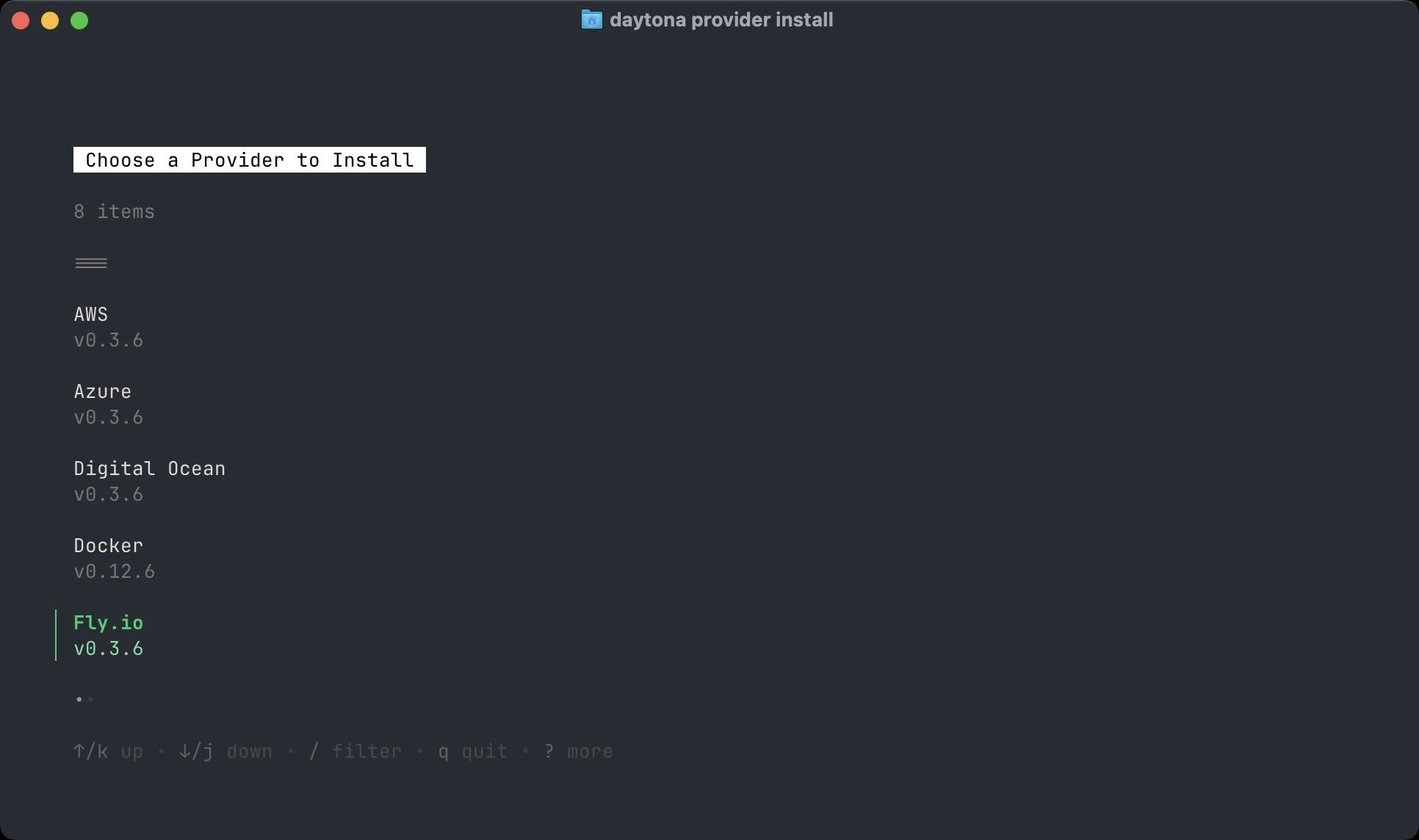
Key Features
Flexible Configuration Options:
1Property Type Required Default Description2AuthToken String Yes - Fly.io API token3OrgSlug String Yes - Organization name4Region String No Nearest Deployment region5DiskSize String No 10 Storage in GB6Size String No shared-cpu-4x Machine size
Getting Started:
Install the Fly Provider:
1daytona provider install2> fly-provider
Set up your target:
1daytona target set
Configure your Fly.io credentials:
Enter your Fly.io authentication token
Specify your organization slug
Choose your preferred region (optional)
Configure resources (disk size, machine size)
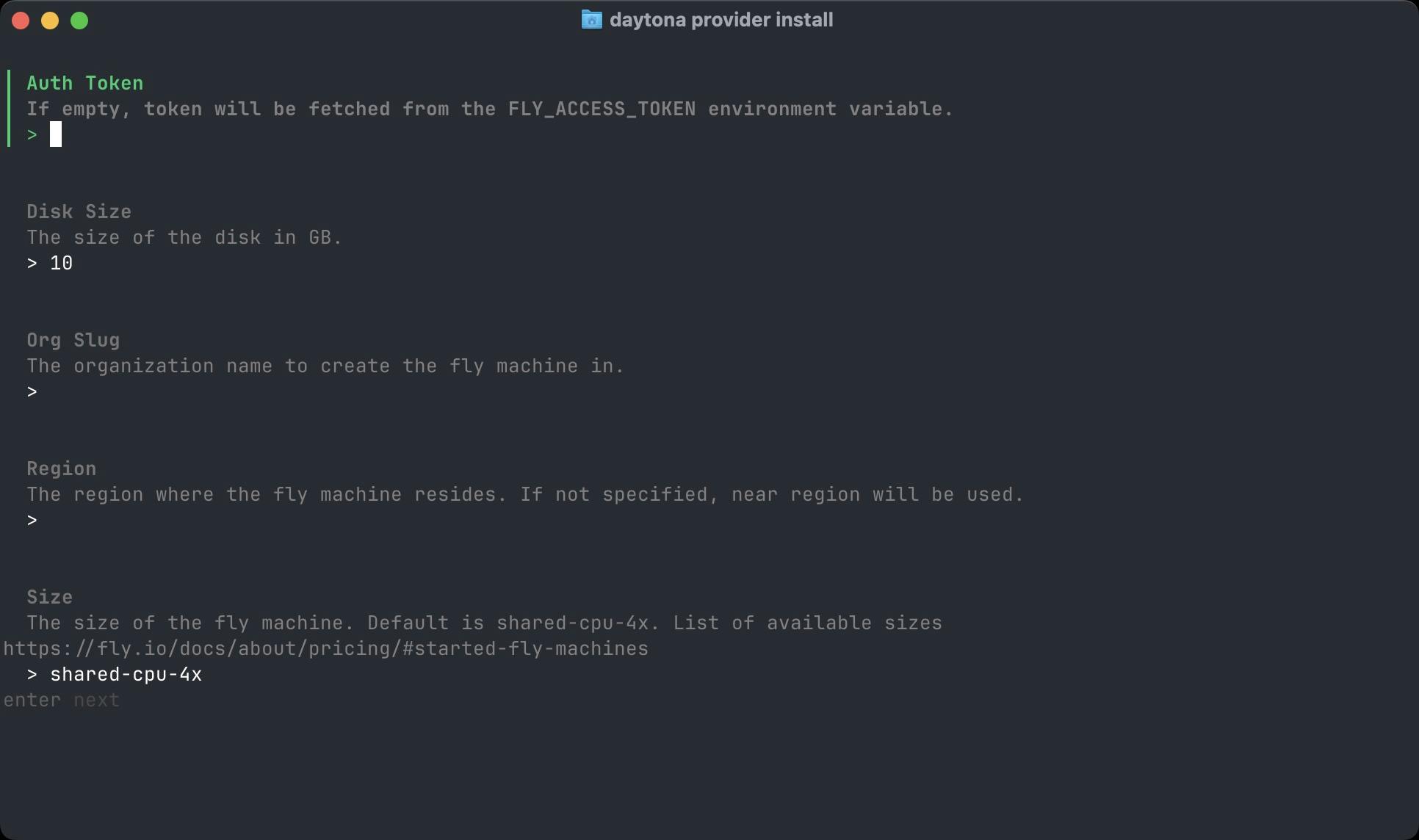
Benefits
Simple Configuration: Quick setup with minimal configuration
Global Reach: Deploy workspaces in any of Fly.io's global regions
Performance: Low-latency access from anywhere in the world
Cost-Effective: Pay only for the resources you use
Scalability: Easily scale resources up or down
Flexibility: Choose from various machine sizes and configurations
Resource Options
Multiple machine sizes available (see Fly.io pricing)
Customizable disk sizes
Regional deployment options
Organization-level management
For detailed configuration options and setup instructions, visit our documentation.
What Makes Fly.io Provider Special?
The Fly Provider brings unique advantages to Daytona users:
Global infrastructure without the complexity of major cloud providers
Simple pricing model
Fast deployment times
Looking Forward
As Fly.io continues to expand its global presence and capabilities, Daytona users will automatically benefit from these improvements through the Fly Provider.
Stay tuned for tomorrow's announcement as Launch Week #4 continues with more exciting features!
Note
The Fly Provider requires a valid Fly.io account and API token. If you don't have one, visit Fly.io to get started.










