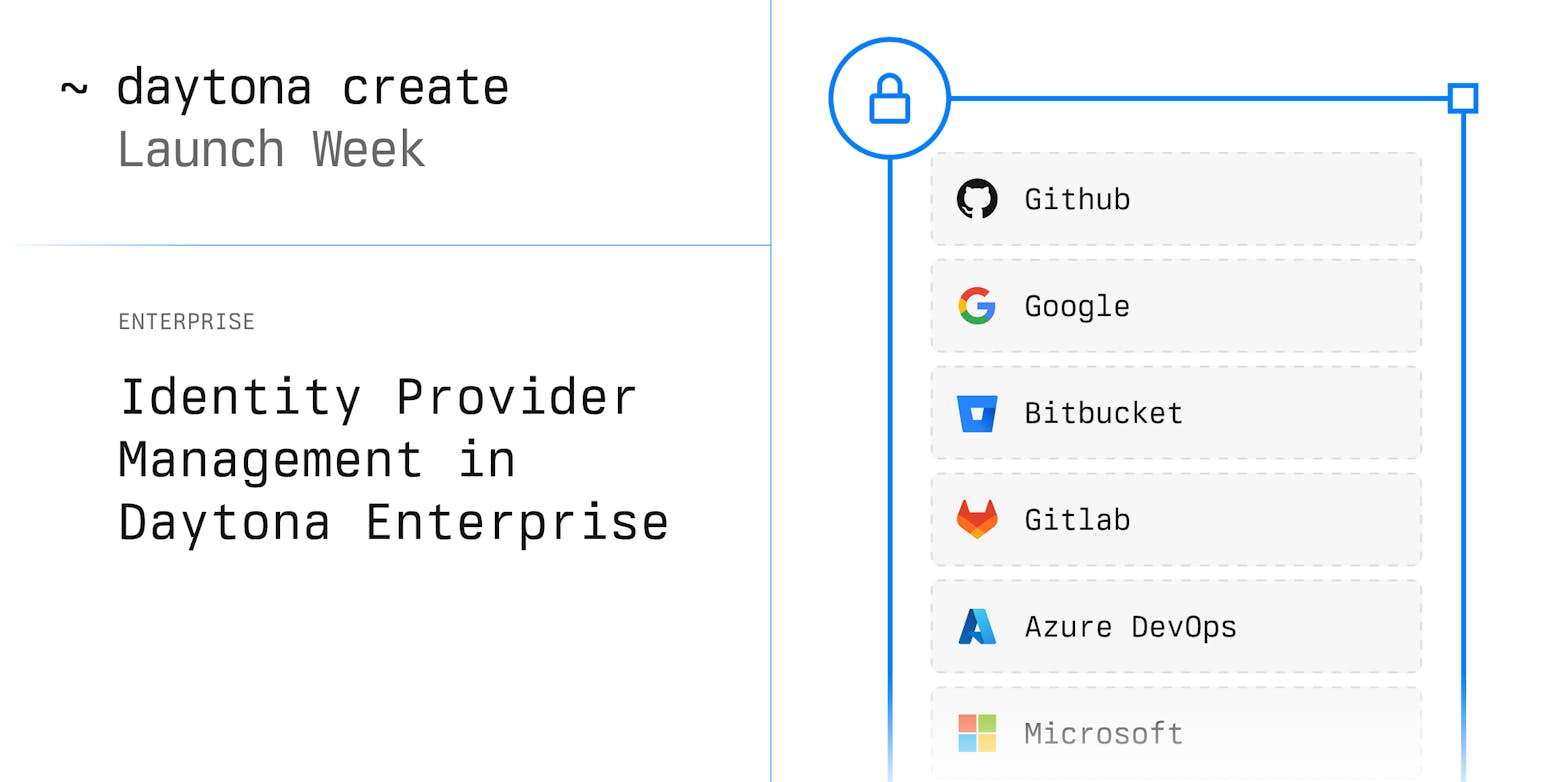Today, we're shifting gears from our Enterprise features to focus on our Open Source project, Daytona – and we're making a big announcement.
We're thrilled to share that Daytona now integrates Cursor, an AI-powered code editor designed to enhance developers' productivity across various coding tasks. This addition marks a milestone in our launch week celebrations.
This integration brings a suite of AI-driven features to your workflow with Daytona managed development environment, enhancing both productivity and code quality.
Whether you're intrigued by AI-assisted coding or simply eager to explore new tools, this integration offers a seamless opportunity to experience these cutting-edge capabilities within your familiar Daytona workspace.
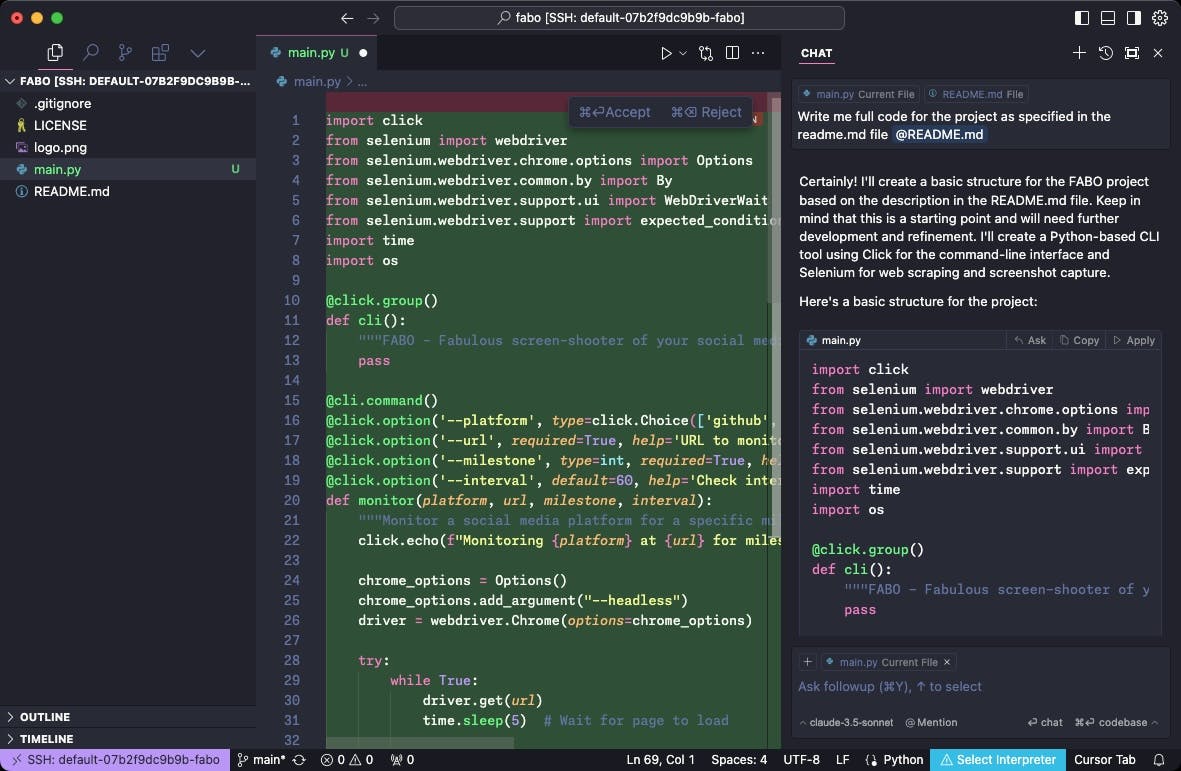
What is Cursor?
Cursor is an innovative IDE that leverages AI to enhance your coding productivity. Key features include:
Intelligent Code Completion: Predicts and suggests edits based on your codebase context.
Natural Language Coding: Generate or edit code using plain English instructions.
Codebase-Aware Chat: Ask questions about your code and get AI-powered answers.
Customization and Integration: Familiar feel with support for your preferred extensions and themes.
Setting Up Cursor with Daytona
Getting started with Cursor in your Daytona workspace is simple:
Run the following command:
1 daytona ide
Select Cursor from the list of available IDEs.
Daytona will set Cursor as your default IDE and display a confirmation message.
Now, you can use the daytona code command to automatically open Cursor, connected to your workspace.
Get Daytona from GitHub
Use for free, explore, or fork Daytona, start contributing today, and don't forget to star the repository to stay updated!
Benefits for Developers
By integrating Cursor with Daytona, you'll experience:
Sandboxed AI: Utilize AI-powered coding assistance within the secure confines of your Daytona environment.
Accelerated Development: AI-powered suggestions and code generation speed up your workflow.
Enhanced Problem-Solving: Get instant answers to your coding questions without leaving your IDE.
Seamless Integration: Enjoy the benefits of AI-assisted coding within your familiar Daytona environment.
Improved Code Quality: Leverage AI insights to write better, more efficient code.
Get Started Today
Experience the future of coding by trying Cursor with your Daytona dev environment today. We can't wait to see how this integration boosts your productivity and creativity!
Stay tuned for more exciting announcements throughout our launch week!