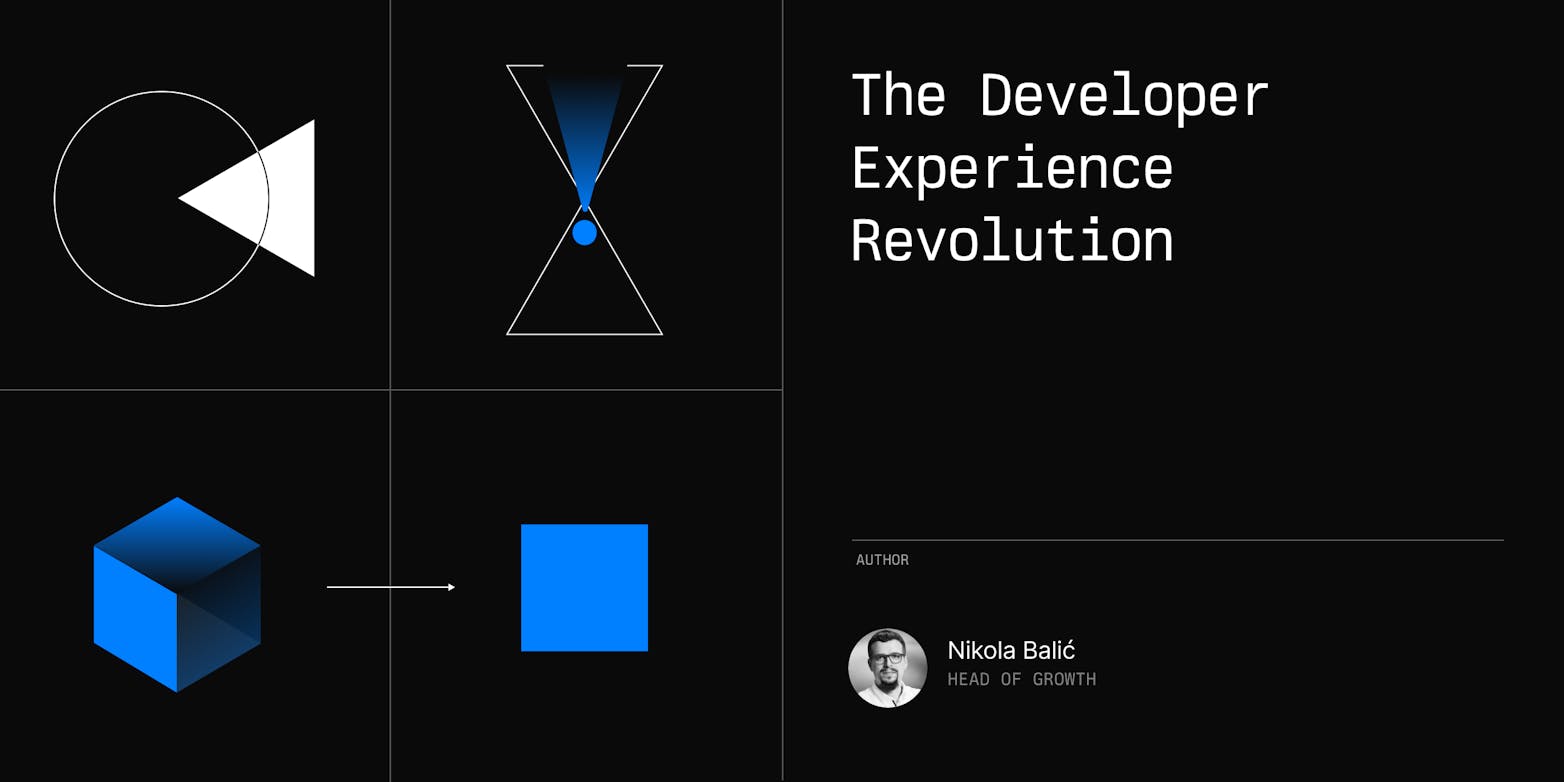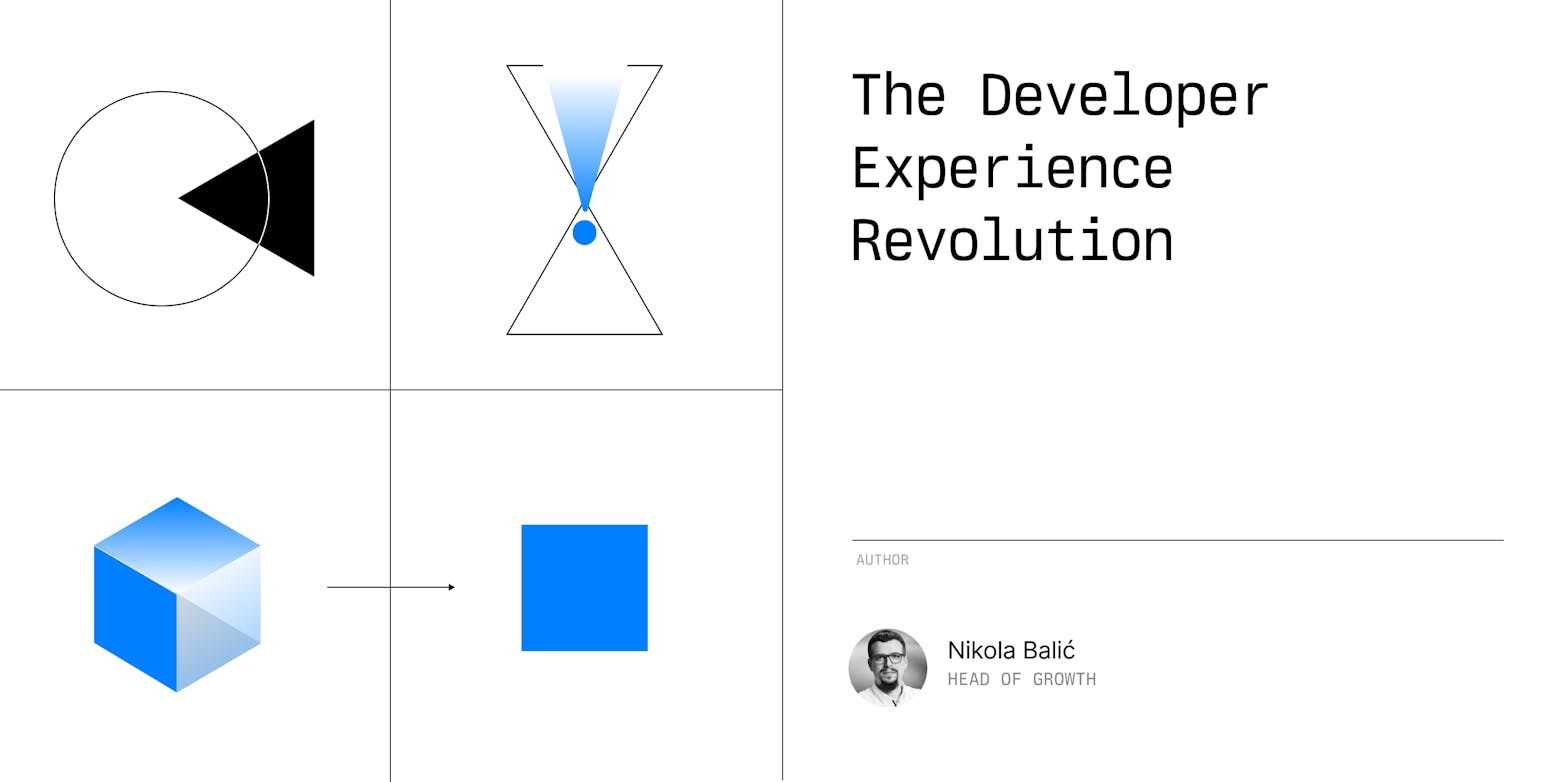Tired of waiting for your development environment to spin up? Today we are announcing the launch of Prebuilds, Daytona's latest feature designed to turbocharge your workflow!
Prebuilds are your secret weapon for lightning-fast workspace creation. By pre-configuring your project's environment in advance, Prebuilds slash setup times and get you coding in record time.
Whether you're switching branches, reviewing PRs, or onboarding new team members, Prebuilds ensure you're always ready to hit the ground running.
What are Prebuilds?
Prebuilds are pre-configured workspace environments that are built ahead of time based on your project's configuration. They significantly reduce the time it takes to start a new workspace by having most of the setup work done in advance.
How Prebuilds Work
Configuration: Set up your project with a prebuild configuration.
Trigger: Prebuilds are automatically triggered by specified events (e.g., new commits, changes to specific files).
Build: Daytona creates a prebuild of your workspace in the background.
Usage: When you create a new workspace, Daytona uses the latest prebuild, significantly reducing startup time.
Setting Up Prebuilds
To set up Prebuilds for your project:
Run the following command:
1daytona prebuilds add
Follow the prompts to configure your prebuild settings:
Select the project configuration
Set the commit interval for triggering builds
Specify any trigger files
Set the build retention policy
Key Features
Automatic Triggers: Prebuilds can be automatically initiated based on repository events.
Customizable Configurations: Tailor prebuild settings to your project's specific needs.
Build Retention: Control how many prebuilds are retained to manage resources effectively.
Prebuild Status Monitoring: Track the status of your prebuilds through the Daytona CLI.
Benefits of Using Prebuilds
Faster Startup Times: Dramatically reduce the time it takes to create new workspaces.
Improved Productivity: Spend less time waiting and more time coding.
Consistent Environments: Ensure all team members start with the same, up-to-date workspace configuration.
Resource Efficiency: Optimize resource usage by having environments ready when you need them.
Get Daytona from GitHub
Use for free, explore, or fork Daytona, start contributing today, and don't forget to star the repository to stay updated!
Getting Started
To use a prebuild:
Ensure you have set up prebuilds for your project.
Create a new workspace as usual:
1 daytona create my-prebuild-workspace
Daytona will automatically use the latest prebuild, significantly speeding up the process.
Use Cases
Reduce wait times when creating new environments: Fast iteration on different branches of even faster reviews of PRs.
Feature Branch Development: Quickly create workspaces for new feature branches with all dependencies pre-installed.
What's Next?
We're continuously working on improving the prebuild feature. Future updates may include more granular controls, and performance optimizations.
Even though the weekend is approaching, we're not slowing down! Stay tuned for more exciting announcements in our launch week series. We've got plenty more in store to share with you!