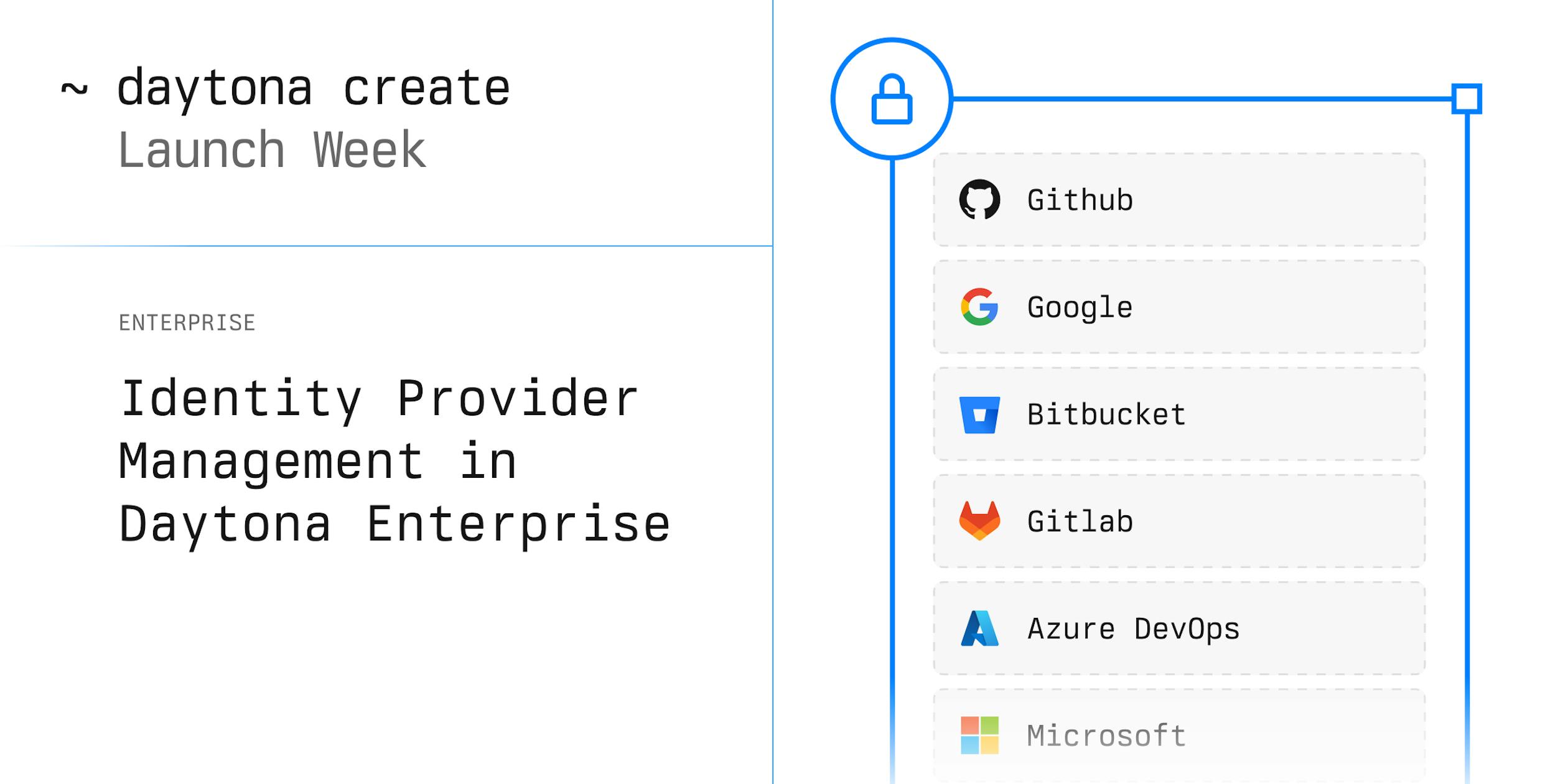In response to the requests of our Enterprise customers, today we're introducing a new feature: Identity Provider (IdP) Management.
This addition is designed to offer you greater control and flexibility over authentication processes within Daytona, simplifying how you manage user access and security.
Introducing Advanced IdP Management
Our new IdP Management feature allows you to:
Easily adapt to changing authentication needs as your organization grows and evolves
Configure and manage multiple identity providers from a centralized dashboard
Streamline the setup process with intuitive interfaces and client-side validation
Supported Identity Providers
We've expanded our support to include a wide range of popular Identity Providers (IdPs), including:
Google
Microsoft Entra ID
Azure DevOps
GitHub
GitHub Enterprise Server
GitLab
GitLab Self-Managed
Bitbucket
Bitbucket Server
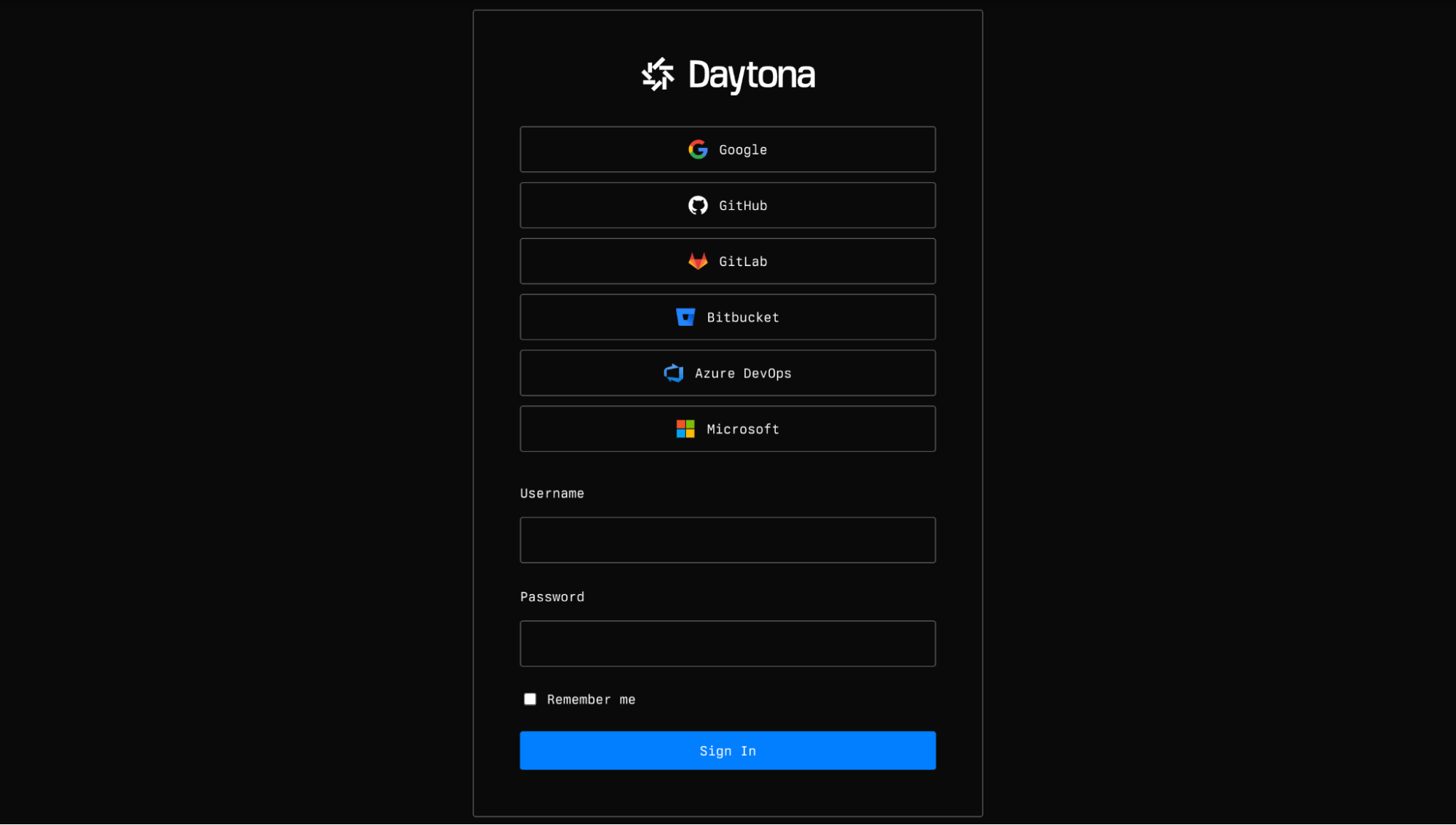
Key Features
Centralized Management: Easily configure, edit, and manage multiple IdPs from a single dashboard.
Customization Options: Tailor IdP settings to match your organization's specific authentication requirements.
Benefits of Advanced IdP Management
Flexibility: Easily adapt to changing authentication needs as your organization grows and evolves.
Reduced Administrative Overhead: Manage all your IdPs from a single interface, saving time and reducing errors.
Simplified User Management: Streamline the process of managing user access across complex development ecosystems.
Improved Security: Centralize control over authentication methods and enforce consistent security policies.
Enhanced Compliance: Meet regulatory requirements with granular control over access and detailed audit logs.
Experience Daytona Today
Our experts are eager to demonstrate the impact Daytona can have on your team's developer velocity.
Setting Up Advanced IdP Management
Access the Enterprise Dashboard in Daytona.
Navigate to the "Identity Providers" section.
Click "Add New Provider" to set up a new IdP or select an existing one to edit.
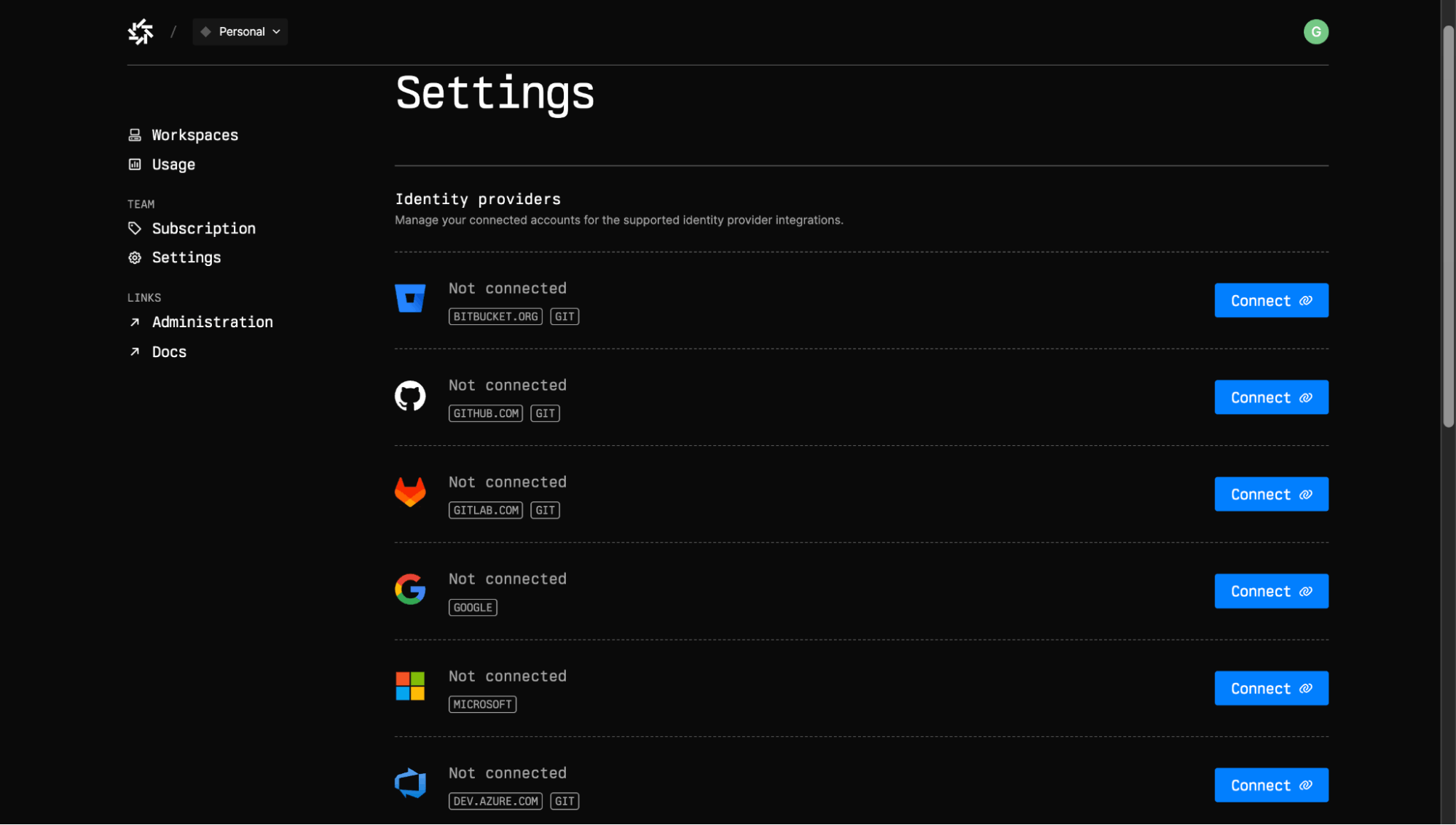
Use Cases
Contractor Access: Easily set up and manage temporary access for external contractors without compromising security.
Mergers and Acquisitions: Smoothly integrate new teams with different IdP setups into your existing infrastructure.
Regulatory Compliance: Implement and demonstrate compliance with industry-specific authentication requirements.
What's Next?
We're committed to continually enhancing our IdP management capabilities.
Stay tuned for more innovations coming your way. Happy coding!