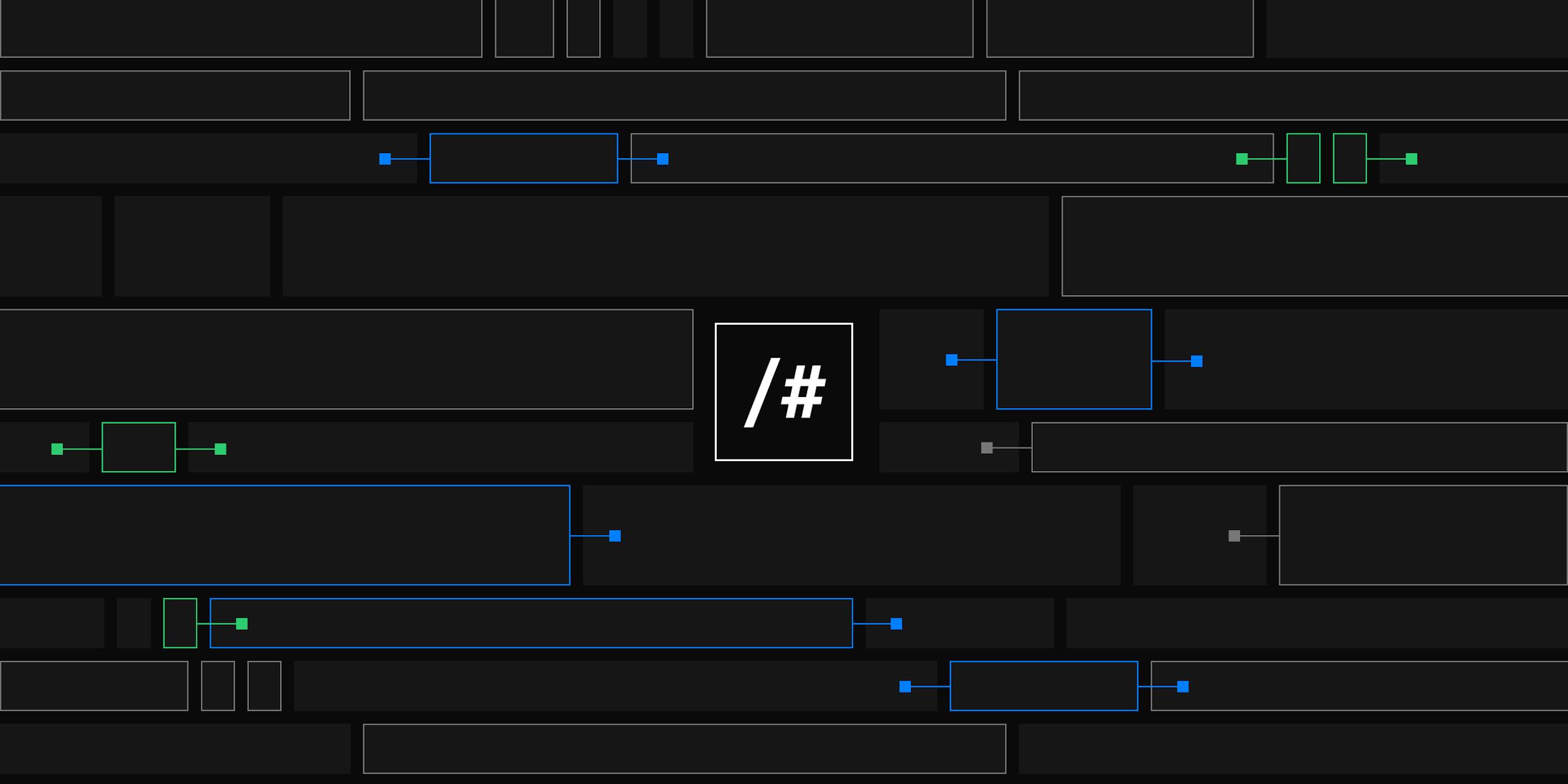Update: I was ecstatic to see the overwhelming response to my original article, "The Power of Achieving Flow State in DevEx," which received over 17,000 reads on HackerNoon. Even better, someone shared it on Hacker News, and the comments there were insightful, so I used them to improve this article.
In this revised version, we'll explore key principles for designing developer workspaces that promote flow state, taking into account the valuable feedback from the community.
Many creators, like painters, writers, and composers, had a specific room or studio where they did their work, removing distractions. In development environments, the same should hold. Having instant access to a pre-built, pre-configured, distraction-free environment to focus on your creativity.
For developers, few things are more satisfying than hitting flow state - that zen-like focus where they are fully immersed in coding. This flow state is key for maximizing productivity.
However, traditional developer workflows make it hard to achieve a flow state. Constant context switching and operational tasks like environment setup fracture focus. Developer experience (DevEx) identifies promoting flow state as a core pillar.
In this article, we break down key principles for designing developer workspaces that enable flow state. We also showcase how the Daytona developer platform bakes these capabilities directly into the developer experience to unlock productivity.
"The overriding factor in my life between the ages of six and twenty-two was my father’s candy store. I have kept the **candy-store hours** all my life."
Isaac Asimov
Context Switching and its Impact on Productivity
Before diving into the principles, it's crucial to understand the negative impact of context switching on productivity. Context switching occurs when we shift our attention between tasks, apps, or projects.
A joint report1 by Qatalog and Cornell University’s Idea Lab found that, on average, people take nine and a half minutes to get back into a productive workflow after switching between digital apps.
In fact, 45% of people believe that context switching hampers their productivity.
Defining DevEx
Developer Experience (DevEx) is akin to User Experience (UX), but with a developer-centric focus. It emphasizes improving the overall experience for developers, enabling them to work more efficiently and effectively.
DevEx is a term gaining traction in the software development community, and it plays a vital role in creating workspaces that facilitate flow state. The GitHub Blog defines DevEx as the systems, technology, process, and culture that influence the effectiveness of software development. It looks at all components of a developer’s ecosystem—from the environment to workflows to tools—and asks how they contribute to developer productivity, satisfaction, and operational impact.
According to the Code With Engineering Playbook, Developer Experience (DevEx) refers to how easy or difficult it is for a developer to perform essential tasks to implement a change. A positive developer experience would mean these tasks are relatively easy for the team.
Principles for Designing Workspaces for Flow State
Here are 4 principles to structure developer workspaces in a way that promotes a flow state:
1. Eliminate Distractions
Minimize anything that forces developers to switch context - notifications, multi-tasking, operational tasks.
2. Promote Immersed Focus
Design interactions to minimize interruptions and make it easy to tune out distractions.
3. Facilitate Quick Setup
Enable developers to start coding within minutes by automating environment setup.
4. Streamline Access
Provide one-click access to approved tools with consistent, durable configurations.
With these principles in mind, let's see how Daytona optimizes the developer experience for flow state.
How Daytona Workspaces Promote Flow State
Daytona provides dedicated, immutable workspaces that allow developers to get in flow and stay there.
By automating operational tasks and providing structured access, Daytona eliminates distractions. Workspaces isolate developers from context switching and interruptions via permissions and controls.
Templated environments ensure quick, consistent setup so developers can start coding within minutes. All approved tools are built-in and preconfigured with streamlined access.
Collaboration happens in-flow through immersive capabilities like co-editing, terminal sharing, and streaming changes. No more distractions from tool switching or meetings.
In short, Daytona workspaces apply DevEx principles to create an optimized developer experience that enables sustained flow state where deep focus and productivity flourish.
Key Features That Protect and Promote Flow State
Daytona workspaces incorporate specific features designed to minimize disruptions while keeping developers centered in flow:
Dedicating Environments - Developers get their own fresh environment per project or task.
Isolation Controls - Granular permissions eliminate external distractions and interruptions.
Automated Provisioning - Consistent templated setup gets developers coding in minutes.
Integrated Tools - All essential tools built-in with single sign-on access.
Immersive Collaboration - Co-editing, streaming, and terminal sharing keep collaboration in flow.
Background Automation - Tests, builds, deployments handled seamlessly without context switching.
By incorporating these capabilities, Daytona creates the ideal conditions for sustained flow state where developers can be continuously productive.
The Productivity Power of Flow State
The impact of promoting flow state through workspace design is clear:
50-100% greater productivity by minimizing context switching
Lower fatigue from less task switching and interruptions
Greater engagement when able to focus on challenging meaningful work
Higher quality output from the ability to execute at peak cognitive performance
Increased innovation by sustaining focus where creativity flourishes
The verdict is clear: designing developer workspaces focused on flow state unlocks exponential gains in productivity, innovation velocity, and developer satisfaction.
Start Optimizing for Flow State
Flow state is the zen-like fuel that supercharges developer productivity. To tap into its power, optimize your workspaces to eliminate distractions and streamline access to tools and environments.
Take inspiration from Daytona's DevEx-inspired workspace design. Identify manual tasks and context switching workflows that fracture developer focus. Then, apply automation and policy solutions to fix them.
By promoting flow state through workspace design, you will boost productivity, accelerate innovation, and foster a state of creative flow throughout your engineering organization. Immerse your developers in their craft and prepare to be amazed at what they can accomplish.