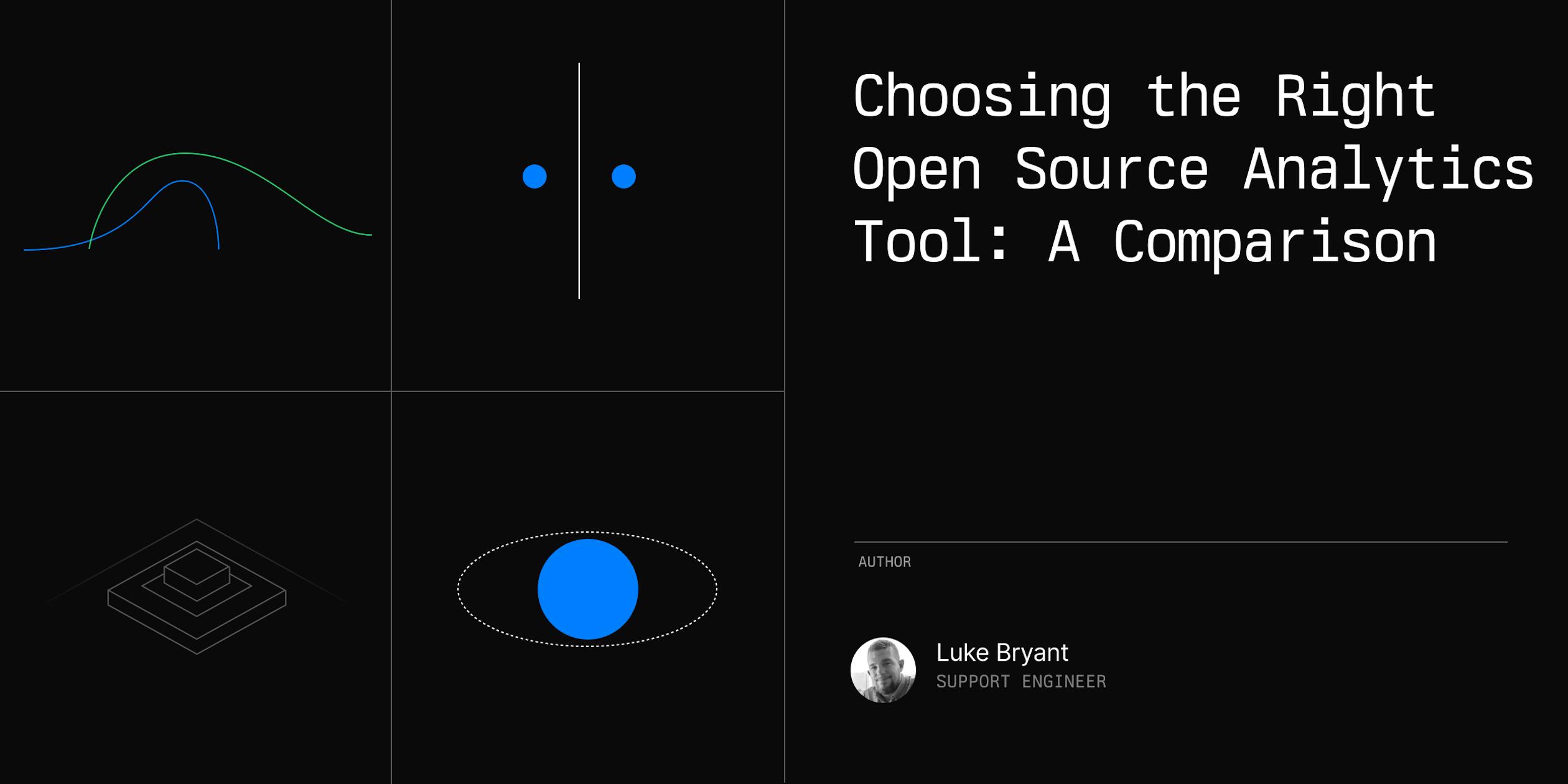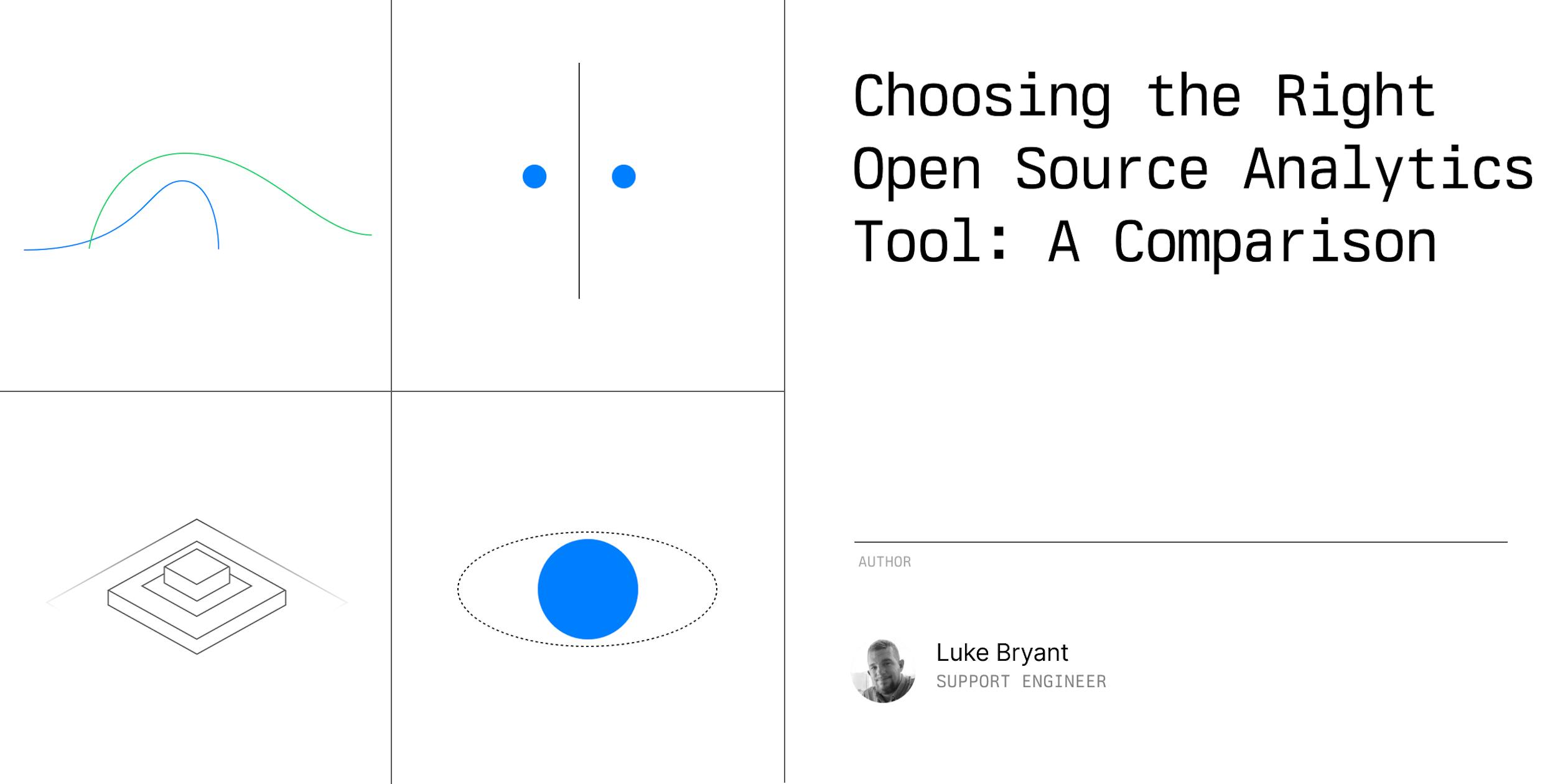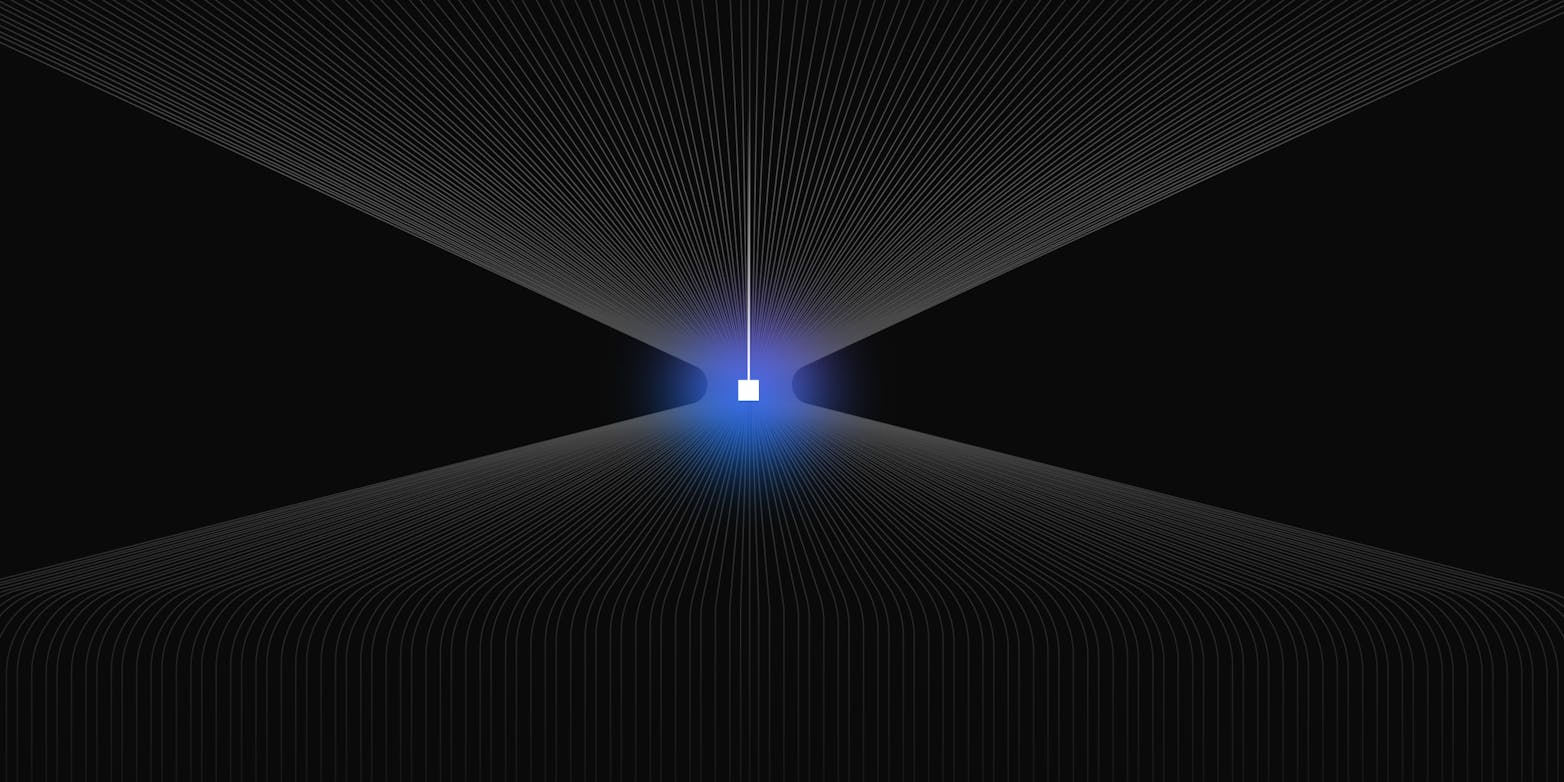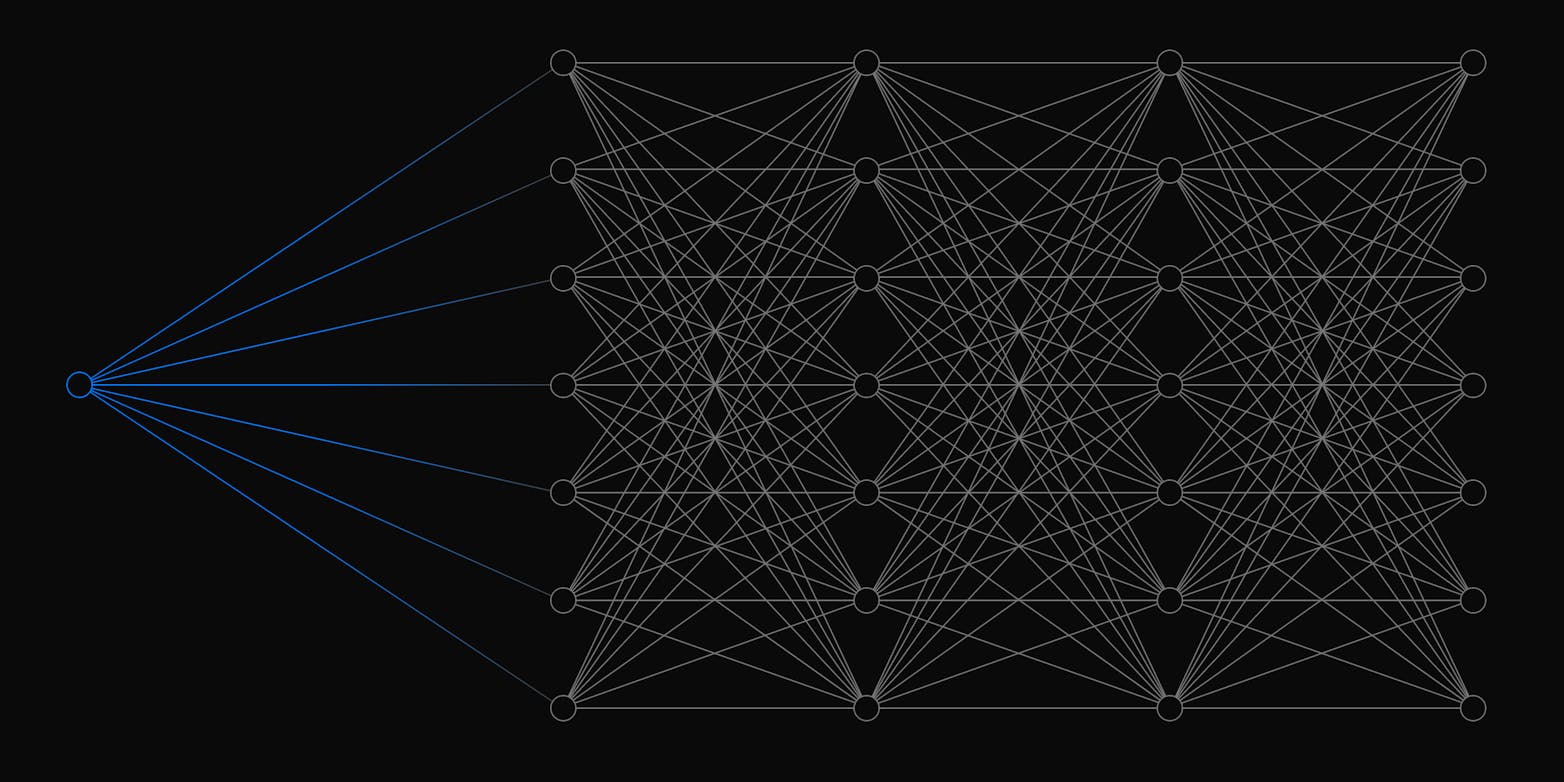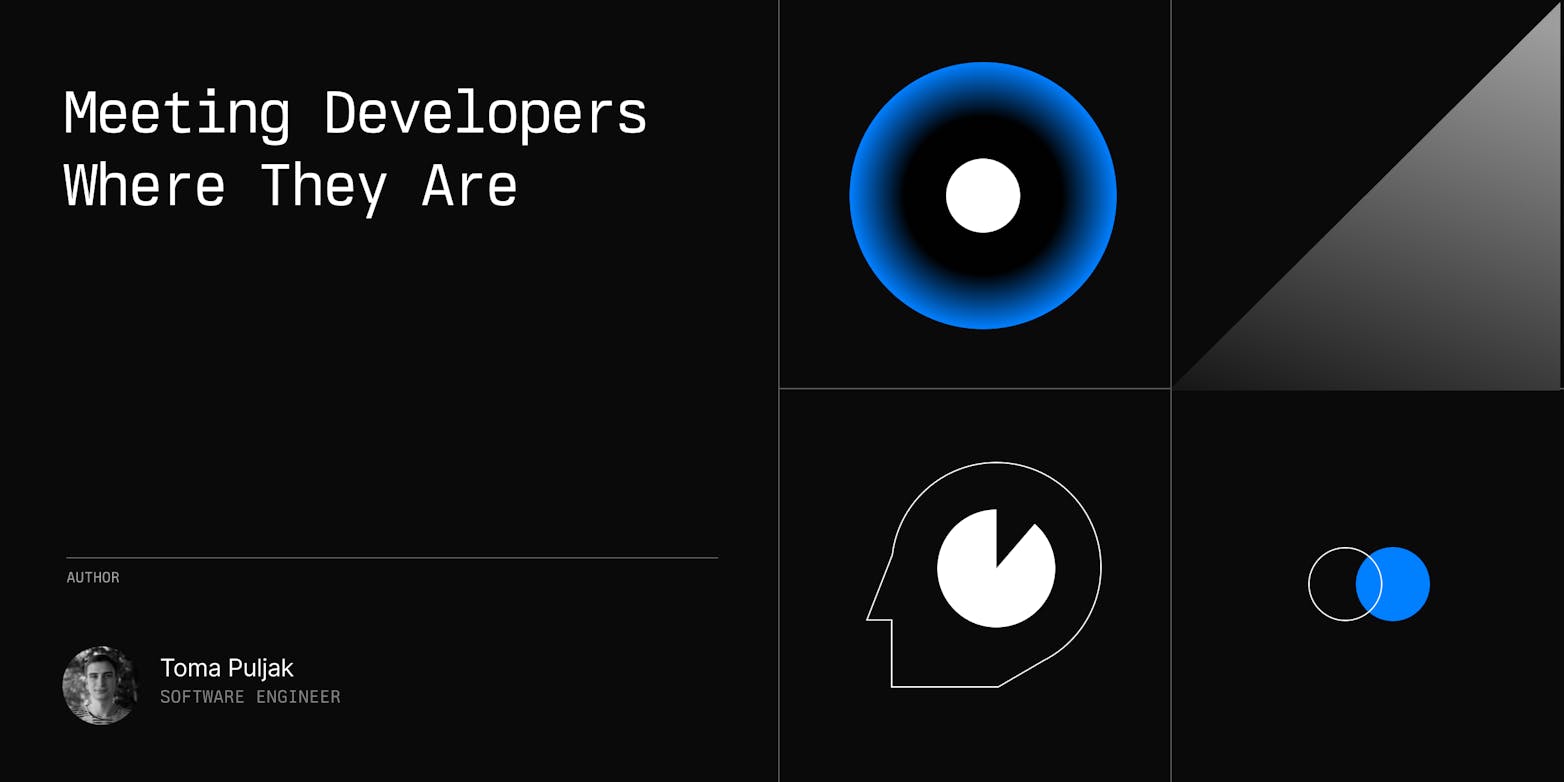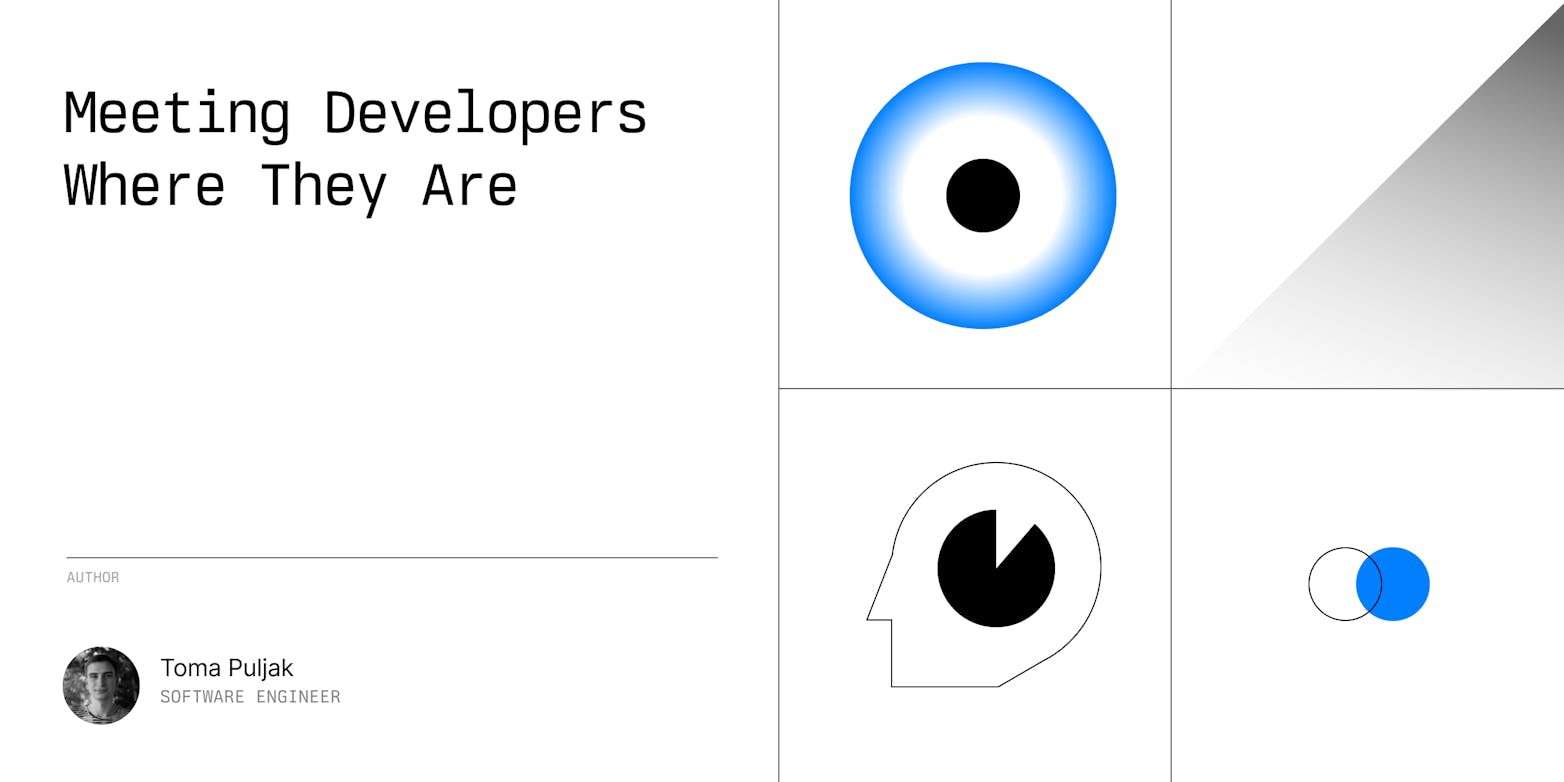Open source projects thrive on community engagement and accurate insights. To effectively manage and grow your community, choosing the right analytics tool is crucial.
Understanding and visualizing key metrics such as GitHub stars, pull requests, issue types, and social media interactions can significantly enhance your project's strategic planning and decision-making processes. With the right tools, you can gather comprehensive data, streamline your operations, and ensure that your community is both active and satisfied.
TL;DR
Daytona’s comparison of the top Open Source analytics tools for community monitoring
Insights on features and benefits of Common Room, Crowd.dev, Orbit Love, and Bitergia Analytics
Common Room was Daytona’s choice because it provides insights without extensive searching
However, not all analytics tools are created equal. The acquisition of Orbit by Postman and Crowd.dev by the Linux Foundation has many in the open source community searching for robust alternatives. The right tool needs to provide not just data, but actionable insights that help you engage your users effectively.
This article compares various open-source and other tools I investigated to find the best options for monitoring and analyzing GitHub issues following Daytona’s open-source launch.
What We Looked For in an Analytics Tool
When searching for the right tool, we focused on several key requirements. Integration with GitHub was essential to collect data on stars, pull requests, issue types, and user information. Additionally, we sought tools that could gather metrics from social media platforms like LinkedIn and Twitter(X) to provide a comprehensive view of our community interactions. We prioritized tools that offered a seamless way to cross-reference data from GitHub with social media metrics, giving us meaningful insights to guide business decisions.
Cost was another crucial factor in our evaluation. While we aimed to find tools that met our needs without excessive spending, we recognized the importance of investing in quality. The tools we tested offered free trials, allowing us to assess their capabilities thoroughly before committing financially. Our goal was to balance cost with the ability to deliver actionable insights.
Finally, we evaluated the features each tool offered. We looked for a range of useful metrics, integration capabilities with other platforms, and the ability to create customizable reports. Ease of use and the quality of available support were also significant considerations. This comprehensive approach helped us narrow down our options to a few standout tools that we believe will best support our project's growth and community engagement.
We aimed for mainly open source products and the reason is, to put it simply, solidarity; Daytona spent a lot of time and effort in building and promoting our own open source platform and have received a lot of support from various companies in our sector - so it only seems fair that we try to support some of those open source products if possible.
We found four tools that fit these criteria: Common Room, Crowd.dev, Orbit Love, and Bitergia Analytics.
Comparison of Analytics Tools
The value scores assigned to each tool are based on Daytona's comprehensive evaluation of their features, integration capabilities, ease of use, cost, and support at the time of writing the article. These scores reflect my subjective assessment of how well each tool meets our specific needs and priorities. By considering these factors, we aimed to provide a balanced view of each tool's overall usefulness and value to help guide informed decision-making.
Crowd.dev:
Overview: Crowd.dev focuses on community growth and offers robust tools for managing contributions. It has a definite open-source feel to it but requires more effort for customization. Provides valuable insights but may have a higher learning curve.
Focuses on crowdsourced development and collaboration.
Emphasizes leveraging the collective intelligence and skills of a community or crowd to solve problems or develop projects.
Offers a platform for managing and coordinating distributed teams, freelancers, or open-source contributors.
Provides tools for project management, task allocation, and communication within the community.
Cost and Value:
Free Trial: Available.
Monthly Cost: Ranges from $150 to $450 per month.
Value Score: 4/5
Common Room:
Overview: Common Room stands out for its comprehensive integration capabilities and user-friendly interface. It allows for seamless customization of reports and dashboards, making it ideal for detailed analysis. Extensive feature set and ease of use make it a top choice for community managers.
Common Room is a virtual space for communities to gather and interact.
Designed to foster communication, collaboration, and networking among members of a community or organization.
Offers features such as group chat, discussion forums, event organization, and file sharing.
Provides a platform for both casual interactions and structured discussions among community members.
Cost and Value:
Free Trial: Available.
Monthly Cost: Ranges from $0 to $1,250 per month, based on the plan.
Value Score: 4.5/5
Orbit:
Overview: Orbit excels in community relationship management with tools for tracking engagement and activity metrics. However, its interface can be less intuitive, making it harder to extract useful analytics quickly. Despite this, it remains a solid choice for building and nurturing community relationships.
Orbit focuses on community building and relationship management.
Provides tools for tracking and nurturing relationships with community members, contributors, customers, or stakeholders.
Offers features such as activity tracking, engagement metrics, and segmentation of community members based on various criteria.
Cost and Value:
Free Trial: Available.
Monthly Cost: Ranges from $0 to $60, per seat per month.
Value Score: 3/5
Bitergia Analytics:
Overview: Bitergia Analytics specializes in detailed GitHub metrics, providing in-depth insights into software development processes. Its focus on GitHub data makes it less versatile for social media integration, but it offers high-quality insights for projects heavily reliant on GitHub. The higher cost reflects its robust capabilities.
Bitergia Analytics specializes in providing insights and analytics for open-source software development.
Offers metrics and visualizations related to software development processes such as code contributions, issue resolution, and community dynamics.
Provides dashboards and reports to help organizations understand the health, activity, and impact of their open-source projects.
Utilizes data from software repositories, issue trackers, and communication channels to generate actionable insights for project managers, developers, and other stakeholders.
Cost and Value:
Free Trial: Available.
Monthly Cost: Approximately $1000 per month.
Value Score: 2.5/5
Conclusion
As a member of a new startup team, one standout feature of most open-source analytics tools is their generous free trial periods. These trials typically provide full access to all platform features, allowing thorough testing and integration without immediate upgrades. This is crucial when you're busy, as a 7-day trial often isn't enough to properly test the tool. The standard 30-day trials are a significant advantage and something these products should be proud of. From a cost perspective, there are clear differences between each product, but our focus was on finding the best tool to meet our requirements, not just the cheapest. Budget constraints are a reality for all businesses, but investing in quality is essential.
Support and information are other critical factors. There is little point in using a tool for business purposes if it lacks decent support. This includes not just documentation and community forums, but also access to real human beings who can assist when needed. While AI and FAQs have their place, sometimes a deeper explanation from a knowledgeable person is indispensable. In my experience, open-source products often provide better access to support and knowledgeable individuals who genuinely care about their product and its users.
Get Daytona from GitHub
Use for free, explore, or fork Daytona, start contributing today, and don't forget to star the repository to stay updated!
Our evaluation came down to the customization capabilities of the tools, the ability to add necessary integrations, and the option to create bespoke reports and dashboards. Common Room stood out in this regard, offering seamless customization and comprehensive information at a glance, which is crucial in the fast-moving software industry. While other tools had some customization options, they lacked the depth that Common Room provides.
At Daytona, we appreciated that the Common Room almost immediately provided the insights we needed without extensive searching. This efficiency is a significant selling point for us. Moving forward, we’ll begin our test in full, using the Common Room. We’ll build as many useful reports as we sensibly can and try to access all of the features. Then after 30 days, we’ll share our results and perhaps a further comparison—were our original findings right. Watch this space!
I hope this article serves as a helpful guideline, but I also encourage you to do your own research and see what serves you best. Each project has unique needs, and finding the right tool can significantly enhance your community's engagement and growth.